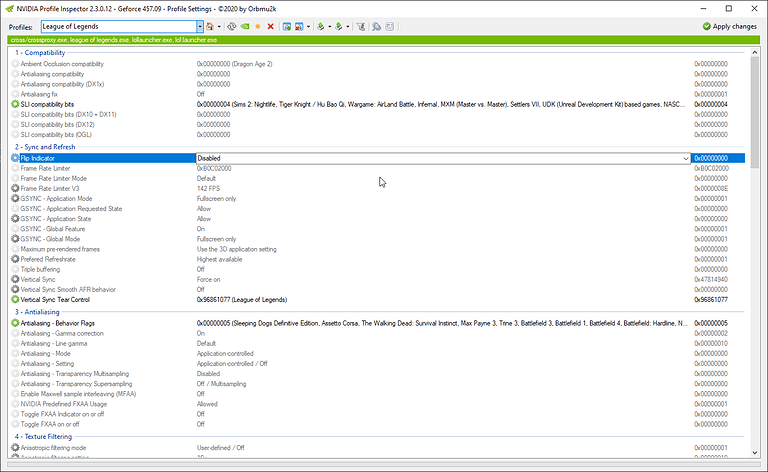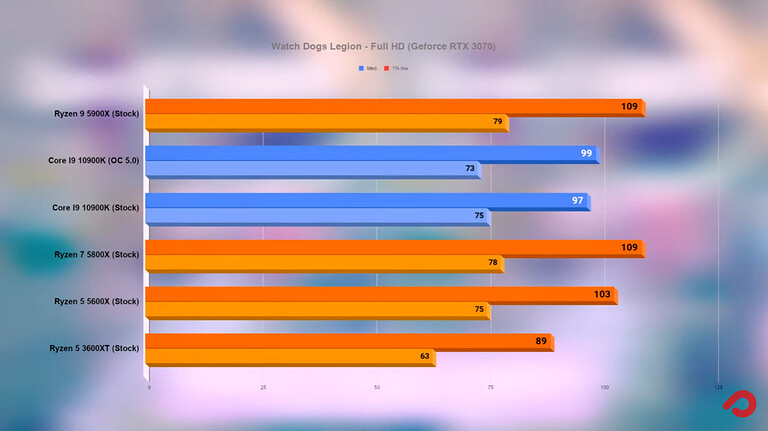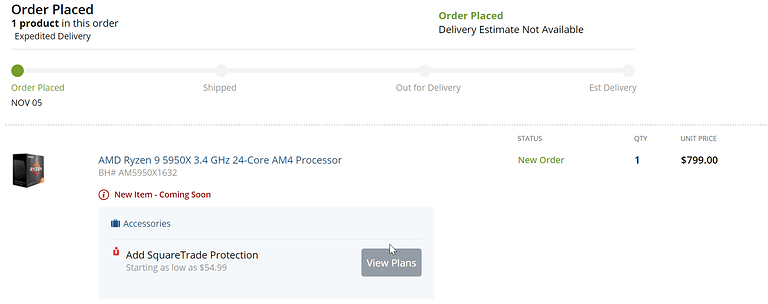Hmm as far as I can see, forcing v-sync thru the nvidia panel doesn’t really work when using flip model.
Does that mean the low latency option also doesn’t work and I have to use SK’s low latency toggle?
If you are referring to doing that when utilizing G-sync it has zero to do with flip model or even special K. The nvcp setting of vsync is NOT vsync, when you are using gsync.
Oh I see, so it never worked in the first place. Thanks.
Everything you could ever possibly want to know about G-sync is in this article.
I’ve linked the best settings you can globally apply.
Yeah it was the first thing I read before even getting the panel, but because I mostly played MP games I never got to spend too much time with the details that SK exposes, but ah, so many games and so many of them do their own thing.
So if nvcp v-sync is not actual v-sync, what gives about the games that ignore it and either tear or have unlocked framerate, is their in-game v-sync an “actual” one?
Because in such scenarios it has helped eliminate tearing.
Oh jolly I’m having the time of my life right now. ![]()
I have never seen even one single game that has torn with gsync enabled and vsync set to on in nvcp.
What you are likely experiencing, is gsync not working in that game because it is using fake fullscreen and not using flip model.
That game would be League of Legends with proper fullscreen, you have to enable the ingame v-sync and tearing stops.
It’s very obvious when g-sync works, the stuttery cursor is almost inevitable in loadingscreens and on top of that I check with my monitor refreshrate counter if a game doesn’t have obvious low framerate moments.
I tested it myself and you are right. The reason this happens is the nvidia profile. You can change the setting yourself, or just enable the ingame vsync. The setting is Vertical Sync Tear Control.
Almost a 20% gain for the 5600 compared to the 3600 there not bad though it doesn’t mention the resolution or settings but still a good gain for how problematic CPU performance was in this game due to not scaling too well with additional cores.
CCX benefits too for latency as it’s a 8 core CCX now so the 5800X could be neat as a single 8-core CCX but the binning and boost speeds and all that means the 5900X is faster although there’s a price premium too.
Moving up to 2560x1440 or 3840x2160 assuming Full HD is a standard 1920x1080 will also make it more of a GPU limit but the CPU can still factor in for however this title is scaling or lack of scaling ha ha.
(Via Reset Era and the AMD 5000 series processors topic.)
EDIT: Would be curious to see the 2560 and 3840 results too just for comparisons sake though it’s probably the same as with the usual GPU limits maybe some smoother or better minimum framerate due to the CPU being less of a potential bottleneck in some situations but it’s going to be closer to the rest of the CPU’s compared to.
EDIT: Well the 5900 and 6+6 and CCX latency isn’t too big of a problem if the CPU demand isn’t scaling across enough for where that matters so that’s a thing too.
Just a few more hours and the rest of the benchmarks should be up for this CPU. ![]()
DXVK is your friend.
I personally play League of Legends while using DXVK to convert the DX9 calls into Vulkan. This gives me VRR/G-Sync in borderless window modes as Vulkan sets it up as a flip enabled fullscreen window, with the minor unnoticeable caveat of the game flashing black for like 20ms when tabbing between the game and other applications.
No Special K needed, no NVCP changes needed.
Just download the latest archive of DXVK and extract the x32\d3d9.dll file to League of Legends\Game folder, and that should be it.
Of course there’s always a possibility of an account ban, but so far I’ve been able to use it for over a year without any issues, but then I also don’t play Ranked at all and mostly keep to URF and ARAM.
The only reason vsync behaves like that anyways is because for some reason nvidia created a special profile just for league of legends. It’s the only nvidia profile I’ve seen that has altered VERTICAL SYNC Tear Control.
But yeah if you want borderless windowed benefits, you gotta kick it out of dx9.
BTW did you know they have a beta dx11 mode for league of legends now?
… Oh? No, that’s news to me. I’ve long wanted to make it into DX11 to see if the HDR experience would be worth it, but the combination of dgVoodoo 2 + SK always failed for me.
Is this something that’s accessible to regular players?
Noice!
Fantastic news! DX11 League of Legends uses flip model for borderless windowed!!! And no tearing when v-sync is off in game!
Welp, that is a thing. Only a preorder, so no clue if I’ll actually get it at launch, but considering it isn’t even listed anywhere else, maybe I’ll get lucky. It is B&H btw if anyone else is interested.
It is funny that the name lists it as 24 core, even though it is 16c/32t. THe actual product description has it right though. Here’s to hoping I get lucky. I’ve been itching to build a new HTPC and my old 3950X is gonna be going into it so I can let it handle some Plex encoding duty (and maybe some gaming once I can finally upgrade my 2080 Ti, lol).
Hopefully you ordered early, thats been up for 6 hours now.
I’m still gonna be trying through Newegg in a few hours. If I manage that, I’ll just cancel this one. If not, then I’ll just wait for B&H. They are who I got my 3950X from back at that launch, and it only took like 3 weeks after launch to get mine, and that wasn’t even a preorder.
I’ve seen the 5950 but wasn’t sure it was a launch day model or if it was for earlier, bit costlier than the 5900 but less than I was expecting.
Around 590 Euro for the 5900X and 850 for the 5950X
Quantity can’t be too many units though for either of these and it’s the same as the Ampere GPU’s with a notification system and hoping to be early enough to get a order in once the time for it is reached which for this time zone here should be roughly 3 hours from now.
EDIT: 490 for the 5800X and 330 for the 5600X roughly converted.
VAT’s in shipping’s going to vary a bit unless free over a certain amount ordered for.
Would have been nice with early benchmarks though not like the bios is going to change too much in a few days although it’s interesting that there is seemingly a mix of 1.1.0.0 A, B and C type bios beta updates now.
(C fixes some memory compatibility and controller issues far as I’m aware as the newest available.)
Was expecting a new chipset driver too in time for these processors unless the prior one already has the software support readied. ![]()
EDIT: Eh GPU design will be what they will be.
Time to see what the stock situation and some of the reviews for Zen3 are going to look like. ![]()
Even if all it does is get me on a waiting list for whenever it actually ships, I’ll take it. It is better than having to camp Newegg pages constantly refreshing and hoping I get lucky. Can’t do that for most 30 series cards (unless you go through EVGA, but I would want an Aorus card to match my MB and cut down on necessary RGB software).
So good, thank you for the finds and thanks to Aemony for the DXVK suggestion, it will be useful for other games.