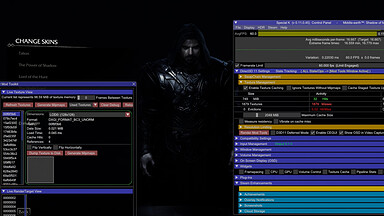So this is new, and it’s either GPU driver corruption or Special K incompatibility.
Set ignore textures without mipmaps in the Texture Management settings.
The setting didn’t actually change anything. Also for some reason setting SKIF to ignore the game places the deny file in the game root, where no EXE is, not sure why, since isn’t SKIF is supposed to detect where the Steam launch EXE is?
EDIT: SKIF actually detects the proper EXE location on the bottom text but puts the deny file in the game’s root.
Disable texture caching and restart the game.
I did. The game’s graphics are still bugged.
I still have the game, i’ll check it out later.
Can confirm this bug. It only seems to effect the HD Texture pack. Turn your textures down to High and you’ll be golden. Weirdly, it’s not a VRAM problem though but it is specific to Special K from the looks of it.
GPU tested with: AMD Radeon 5700 (non-XT) 8GB
Driver version: 20.72
No, it’s caused by the texture cache. Usually easily fixed just by disabling that feature and restarting the game.
Yeah i disabled that just now and it fixed the issue. I’ll share screenshots later.
HDR working here as well, and i think it’s obviously i’m running the HD textures.
I enabled D3D11 deferred mode and disabled CEGUI. Don’t know if they made a difference, just wanted to quickly test and restarted the game. I’m running with max settings just fine.
Works perfectly fine on High and below. Even made a texture mod for it to make the Dark Ranger skin black instead of blue. I was only able to reproduce the bug by setting the games textures to ultra with the DLC installed.
Didn’t for me on initial boot-up. All settings exhibited the issue OP had. Did you uninstall the DLC? Or just changed the settings with it still installed.
Just changed the setting from Ultra down to High. I also tested Low and Medium while I grabbed the LODs for the skin. All worked fine except for Ultra.
Well i have the DLC installed and my screenshots prove it’s all fine on my end.
Uninstalled the DLC, set it to Ultra and the bug’s back again, this time with invisible hair instead of green but High textures still remain fine. No idea what’s going on.
Yeah, that fixes it. I’m just saying the bug only shows up if the textures are set to Ultra. I can live with High textures if it means the game is moddable. Still not sure why it’s always there when texture caching is enabled for you regardless of settings but works fine for me.
Only disabling texture caching resolves the Ultra textures problem from what I can see. Defferred mode and turning CEGUI off don’t help while texture caching is enabled or disabled.
Then i’ve no idea. If OP is running an AMD GPU as well, that suggests it’s an AMD specific issue.