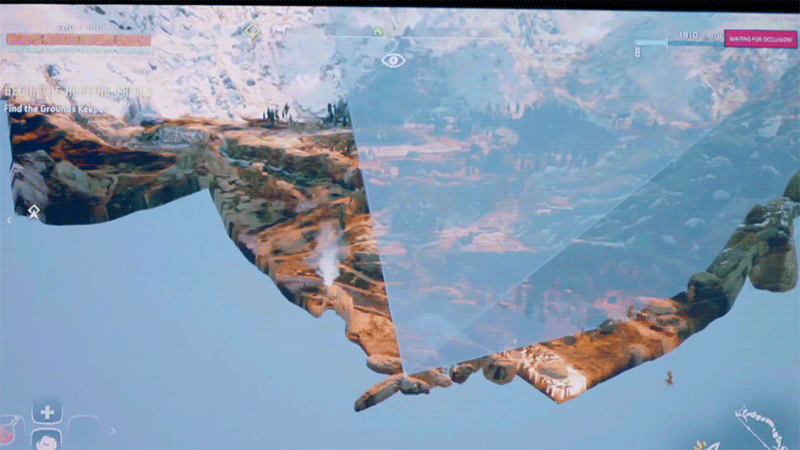Just wondering if anyone has been able to get it working with this game it has weird frame drops ala HZD where it drop to 40’sFPS wise then return back to over 100FPS across multiple locations in the game on my 3700X 32GB 3000MHZ Ram and RTX 2070 Super machine and when I try to use Special k but it just crashes.
Use local injection, with SpecialK32.dll named either dxgi.dll or d3d11.dll in the game folder.
Although note that the launch of the game will take a bit longer, with an unresponsive window for some 5-15 sec before the game starts proper.
Thanks looks like it does not work with D3d11.dll which is what I am using with HZD changing it to DXGI.dll did it now I just need to try some settings out to see if it improves anything.
Hmm I would have expected the new version to use D3D11 but I don’t own it myself though I had hoped among the numerous improvements they did to the game this would have been one thing.
Heard they implemented a higher difficulty level and other tweaks but nothing on fixes or what’s been done to the game and it’s engine.
There were some issues with the Darksiders remasters though and Red Faction Guerrilla although that game was updated to where most of it got fixed.
Suppose even with D3D11 the developers would have to use it well to work out CPU limits and CPU threading gains so I would not be too surprised if it’s primarily single core driven.
Also they implemented a 2x and 4x slider this is not MSAA this is SSAA. ![]()
2x = 2.25x or 1.5x1.5 so a 50% render resolution increase.
4x well it’s 4x or 2x2 so a 100% increase.
1920x1080 = 1x
2880x1620 = 1.5x
3840x2160 = 2x
Some posts also says it’s 2x2 and 4x4 instead so you’d get 3840x2160 and 7680x4320 if that was the case, I doubt it but the frame buffer resolution can be seen via SpecialK and bringing up the UI and hovering above the resolution it reports for a full readout. ![]()
EDIT: In short you will probably hit a GPU limit if you increase this beyond 2x even on a higher end graphics card and scaling from 2560x1440 or 3840x2160 is going to really affect performance.
It would be great it we could get better support for this game. I plan on making lots of texture mods using SK.
Currrently I’m using the global injector and it seems to be somewhat stable. However I’ve noticed the following issues. Texture extracting seems to work but the texture name (hash?) seems to change everytime the game starts. This makes it very cumbersome to mod for as the Reload Injected Textures is not working at the moment.
Has anyone gotten around this?
Have you injected a texture first, before trying this feature?
For this game I’m currently working on it.
The injected texture is loaded it’s just that the reload function is not working. Also the injected texture is nowhere to be found in the list. This has me concerned that it might not work for other people.
But I’ve done lots of texture mods with SK. See profile on Nexus for example.
You need to make sure your injected texture is already injecting properly before you can use the reload function.
Did you press the “refresh textures” option in the texture window before looking for the texture?
Also, how many textures do you have in the injection folder? If your texture is being injected properly, make sure you isolate the specific file before trying to reload it.
To elaborate further on the reload function, once you know which texture is being injected, you can replace the file with the game still open, but you need the .dds settings to be identical, and i believe the texture resolution too, or the reload function will not work properly.
Thanks for taking the time to reply.
Check. The texture is being injected properly and I can see the changes I’ve made ingame.
Yes multiple times.
Initially just one, but multiple now.
I checked this too. All textures are the same size and in DXT1 format.
My workflow is:
- Start SK with Global Injector.
- Start KoA
- Once in game find the texture until it starts blinking.
- Dump the texture to disk.
- Close the game.
- Edit texture
- Save it to the inject folder without the “Compressed_” string in the filename and in the same format (DXT1). Note that I did not change its size.
- Start the game.
At this point the edited texture WILL show up ingame as I can see the model on which it is projected. However the texture name (e.g. “4822E7A”) will NOT be listed in the “Render Mod Tools” despite it being loaded. I’m guessing that because the texture is not in the list the “reload all injected textures” is not working.
Also tried ticking the “D3D11 Deferred Mode” but that did not work either.
Let me know if I can somehow help with fixing this.
Hmm, only thing i can think of is switching from “Used Textures” to “All Textures” in the texture window, and/or unchecking “Hide inactive textures” - and then check through the list and see if you find your injected texture. However, i don’t think this will fix your texture reload issue.
It might be an issue with how the core game’s texture system works, or a problem with the SK version you’re using. You can download an older version of SK here, and see if that solves your issue - make sure to use local injection. I would try version 0.10.3.1.
Edit: Might also be possible your .dds settings don’t match the original texture properly? I don’t own this game, so i can’t check it out.
Can you provide a copy of your modified texture and explain where (in-game) it should show up?
I bought a copy of the game to debug this ![]() I played the hell out of this game on Xbox 360 (earned all 1000G), but probably won’t be doing anything more than debugging the re-release.
I played the hell out of this game on Xbox 360 (earned all 1000G), but probably won’t be doing anything more than debugging the re-release.
Yeesh, this game takes forever to start. I have seen Denuvo-protected games launch in half the time.
I’ll try the new suggestions later tonight as I’m not at my game PC right now.
Here’s files that I that I currently use. I zipped the folder at C:\Users<>\Documents\My Mods\SpecialK\Profiles.
Kingdoms of Amalur Re-Reckoning.zip (6.6 MB)
These are all the PC female skin textures extracted and edited to stand out as a test. Basically start a new game, choose a female character, skip cinematic and the skin color should immediately have changed.
Sounds like there’s a few bugs and optimization problems on top of some of the older issues, internal branch on SteamDB might be a upcoming patch hopefully resolving well whatever is going on with the game which going by what I’ve been reading and also Fayaine’s reply it’s a bit of a mixed bag currently.
Widescreen Gaming Forum has support for the original version or improving on the default support for high resolution and ultra wide also.
https://www.wsgf.org/dr/kingdoms-amalur-reckoning/en
But this update comes with a higher difficulty mode which was requested though the second main patch was never released as the studio hit a number of issues after release so a few fixes and then the two main DLC packs unfortunately.
Also plans for a upcoming add-on next year for this version but only a few details have been revealed on what will contain though it sounds like a mini-DLC from what I can piece together.
Wonder if you can see anything of what’s going on with the game, suppose there’s a mix of the older game and engine issues plus what’s been added to it hopefully without anything too problematic for the D3D11 API update and supported extras.
Guess the CPU widget might also be useful and there’s the shader and D3D11 resource viewer but a bit more advanced in case any rogue shader effect is doing stuff again and that’s affecting performance if it’s not a CPU problem.
EDIT: Doesn’t seem to be any entries for it on DXVK but there could be a tracker for it on Proton perhaps, every so often those projects give a interesting little view into just how problematic some of these games can be and how much can break and everything just goes from bad to worse.
(Plus a lot of holes in D3D documentation it seems and various undefined behaviors and guesswork for D3D9 to D3D11 and DXGI which I think has improved with D3D12 at least.)
The original actually runs amazing even today. The patch they just released tanked performance in the same area i was describing earlier from 60 > 51 i’m not certain why.
THQ Nordics early re-release and outsource efforts for Darksiders and Red Faction among others had that same issue performance and stability could be very rough compared to the originals but it improved though I have no idea what studio was behind this effort and it could have been one of their internal or acquisitions of which they’ve done a lot over the years. 100+ titles in the works as Vilgerfors is involved in numerous businesses and the fundraising efforts have left them with plenty of investor money for this purpose and for use over several years of acquiring studios and their IP’s and using and strengthening these and their own brand of THQ and Nordic Games across PC and console.
That bit of history aside some of these got patches and support sometimes even involving a part of the original developers so I do hope they will listen to feedback reports and fix whatever it is that’s going on with this game.
Not always comparable either since all of these games have varied engines often custom or in-house and the code could be anything, some of the reverse engineering and remaster efforts sound like exhausting work for how much has to be reversed or changed other times it goes more smoothly.
I am somewhat expecting a shader problem or way they overhauled some of the games visuals and the graphics if it’s not a CPU bottleneck but can’t really give any specifics though you have examples like Nier Automata and what that global illumination effect did to performance for some example and in other cases problems with compute shader effects or culling and draw call errors so the entire pipeline is completely bottlenecked CPU and GPU wise. ![]()
Guessing the performance of the original game could be improved with DXVK unless there’s a hard cap on performance for timing issues or any number of reasons, curious what’s going on here so it’ll be fun to see what Kaldaien can say after looking into it from a more detailed and knowledgeable analysis of this little situation with the game. ![]()
The original doesnt really need DXVK since it ran great on DX9 : ) you could probably supersample it 4x and it runs better than this currently : )
Yeah with modern hardware it probably doesn’t really have any performance problems other than CPU trough using D3D9 as a inherent limitation of that API but then the game isn’t demanding enough where this matters much anyway for the performance you’d get on current hardware as it’s fast enough to probably brute force through it and still retain a high framerate overall. ![]()
The format of these textures actually does not match.
The source textures are all missing the 4x4, 2x2 and 1x1 LODs. When you create the .dds, you need to remove those LODs or the dimensions change and it creates undefined behavior.
As long as you keep the number of LODs the same, everything should work.
I can probably workaround this on my end, but for now LOD counts need to match or the injected textures won’t show up in list of textures in the mod tools.
BTW, here’s more or less why framerate is so unstable.
There’s no dynamic visibility beyond frustum culling, you’re drawing layers upon layers of invisible stuff ![]()
Speaking of which, here’s a nifty animation of Horizon: Zero Dawn’s View Frustum.
So basicly the game renders fully no matter where you are looking at while any other modern game does cull whats not visible out… Oh boy… If that is something that you can fix ?
What you show is just at the start by the way. The biggest issue/impact starts once you finish the tutorial in the first small city called Gorhart/ert.
Performance in dungeons is better due to small maps and more narrow paths.
Testing this in the open world where i mentioned would potentially help them alot with fixing it.