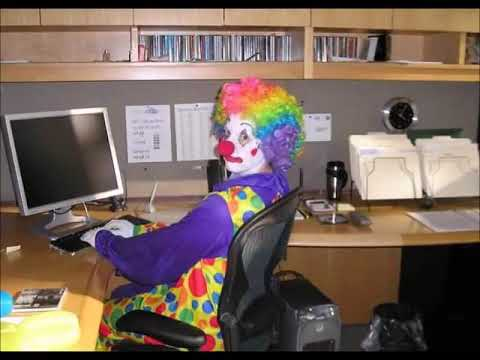One was Kojima [or more precisely non-sony] managed the other was Sony managed…
I wouldn’t say hyped… other than that it was a popular console title, this however was definitely expected because of Sony having direct control over publishing. Outsource that development, probs do no Q/A, cut corners… hilarious is what comes to mind, I still bought it tho, well at a discount.